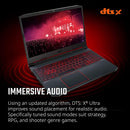Description
SPECIFICATIONS:
- PROCESSOR: Intel® CoreTM i5-11400H processor
- DISPLAY: 15.6' IPS LCD
- MEMORY: 8GB RAM
-
STORAGE: 512GB NVMe SSD
- GPU: NVIDIA® GeForce RTXTM 3050 Ti
- OS: Windows 10 Home
- Color: Shale Black
 Reign over the game world with the combined power of an Intel® Core™ i5 processor and NVIDIA® GeForce RTX™ 30 Series GPUs. Configure your laptop for maximum speed and massive storage with two slots for M.2 PCIe / SATA SSDs and 8GB of DDR4 3200 RAM.
Reign over the game world with the combined power of an Intel® Core™ i5 processor and NVIDIA® GeForce RTX™ 30 Series GPUs. Configure your laptop for maximum speed and massive storage with two slots for M.2 PCIe / SATA SSDs and 8GB of DDR4 3200 RAM.






TECH SPECIFICATION
| Operating System | Windows 10 Home |
| Panel Size | 15.6-inch |
| Resolution | FHD (1920 x 1080) OLED 16:9 aspect ratio |
| Color gamut | 45% NTSC color gamut |
| Contrast ratio | 16:9 aspect ratio |
| Display | 15.6" display with IPS (In-Plane Switching) technology, Full HD 1920 x 1080, Acer ComfyViewTM LED-backlit TFT LCD |
| Processor | Intel® CoreTM i5-11400H processor (12 MB Smart Cache, 2.7 GHz with Turbo Boost up to 4.5 GHz, DDR4) |
| Intergrated GPU | NVIDIA® GeForce RTXTM 3050 Ti |
| Webcam | • 1280 x 720 resolution • 720p HD audio/video recording • Super high dynamic range imaging (SHDR)" |
| Total System Memory | 8 GB of DDR4 3200 mhz system memory | 2 SODIMM SLOT |
| Storage | 512GB NVMe SSD |
| WAN | • KillerTM Wi-Fi 6 AX 1650i • 802.11 a/b/g/n+acR2+ax wireless LAN • Dual Band (2.4 GHz and 5 GHz) • 2x2 MU-MIMO technology • Supports Bluetooth® 5.1 |
| LAN | KillerTM Ethernet E2600 • 10/100/1000 Mbps • Hibernation mode support • Wake On Lan support • IPv4 and IPv6 support |
| I/O ports | One USB 3.2 Gen 2 port featuring power-off USB charging Two USB 3.2 Gen 1 ports Ethernet (RJ-45) port HDMI® 2.1 port with HDCP support HDMI® 2.0 port with HDCP support |
| AC Adapter | 3-pin 180 W AC adapter |
| Keyboard type | 103-/104-/107-key FineTip RGB-backlit keyboard with independent |
| TouchPad | Multi-gesture touchpad, supporting two-finger scroll; pinch; gestures to open Cortana, Action Center, multitasking; application commands |