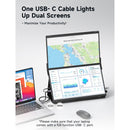Description



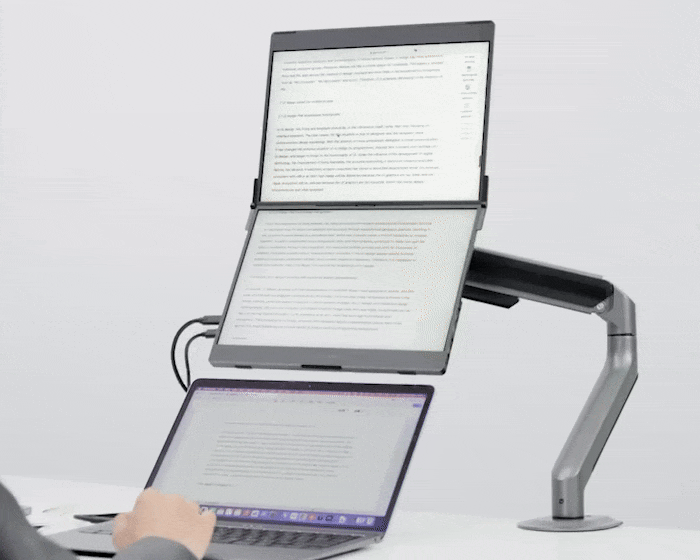 |
Stacked Displays to Boost Your Productivity FlipGo revolutionizes desktop displays by stacking them vertically, creating a square-like aspect ratio that reduces head-turning and enhances focus and productivity. Its ultra-narrow bezel seamlessly connects the two screens, offering an immersive, uninterrupted viewing experience. |
|
Dual Screen,Boost Your Productivity When writing papers and managing multiple sources, a dual-screen portable display streamlines the process. It enables efficient split-screen browsing, provides flexibility to track ideas and inspirations, and effortlessly manages multiple desktop windows. |
 |
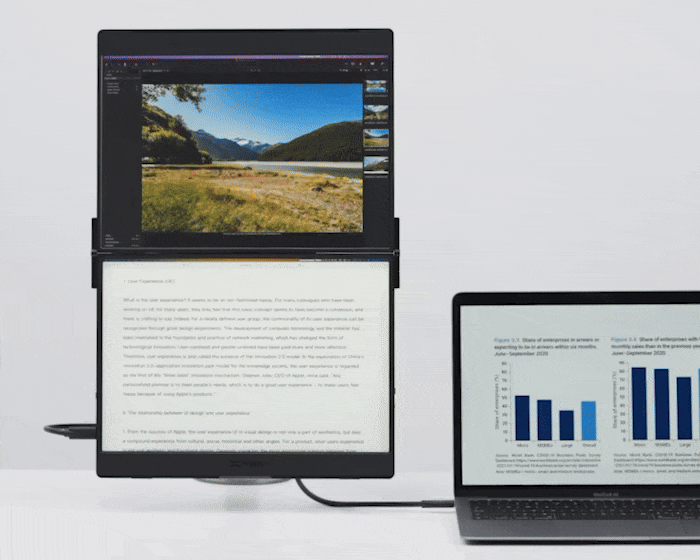 |
Boost Your Productivity with Different Views FlipGo has two separate displays, but it can act as one to display content, switching between them with just one click. Productivity shouldn't be limited and neither will your perspective. |
|
One Cable Connects Two Screens FlipGo powers up directly from the USB-C port of your laptop, using just one cable to light up two screens for DuoViews (Mac not supported) or UltraView mode. When connected to an external power supply, the laptop will be charged. |
 |
SPECIFICATION
| Model | FlipGo Pro 15.6" |
| Resolution | 1920x1080 |
| Color Gamut | 100% sRGB |
| Refresh Rate | 60Hz |
| Screen Ratio | 16:09 |
| Folding Angle | 0°- 180° |
| Panel Type | IPS |
| Brightness(Typ) | 300 nits |
| Contrast Ratio | 1200:01:00 |
| Horizontal Viewing Angle | 178° |
| Material | Aluminum Alloy + PC |
| Screen Finish | Matte |